Acer Aspire M5-582PT podręczniki
Instrukcje obsługi i podręczniki użytkownika dla Nie Acer Aspire M5-582PT.
Dostarczamy 6 pdf podręczników Acer Aspire M5-582PT do pobrania za darmo według typów dokumentów: Instrukcja Użytkownika

Acer Aspire M5-582PT Instrukcja Użytkownika (111 strony)
Marka: Acer | Kategoria: Nie | Rozmiar: 4.54 MB |


Spis treści

Acer Aspire M5-582PT Instrukcja Użytkownika (111 strony)
Marka: Acer | Kategoria: Nie | Rozmiar: 4.40 MB |

Spis treści
Vue frontale
25
Vue arrière
26
Vue gauche
27
Vue droite
28
PAVÉ TACTILE
35
RÉCUPÉRATION
38
Pile - 65
65
66 - Pile
66
BLUETOOTH
80
86 - HDMI
86
Dépannage
93
OTICE FOR CANADA
104
Ver.: 01.01.01
111

Acer Aspire M5-582PT Instrukcja Użytkownika (10 strony)
Marka: Acer | Kategoria: Nie | Rozmiar: 2.35 MB |

Spis treści
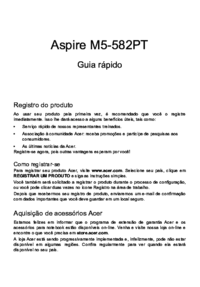
Acer Aspire M5-582PT Instrukcja Użytkownika (10 strony)
Marka: Acer | Kategoria: Nie | Rozmiar: 2.35 MB |

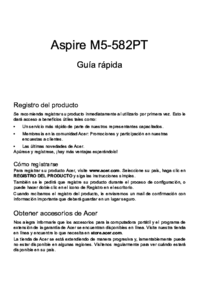
Acer Aspire M5-582PT Instrukcja Użytkownika (10 strony)
Marka: Acer | Kategoria: Nie | Rozmiar: 2.34 MB |

Spis treści

Acer Aspire M5-582PT Instrukcja Użytkownika (113 strony)
Marka: Acer | Kategoria: Nie | Rozmiar: 4.39 MB |

Spis treści
EHÍCULOS
11
TOUCHPAD
36
RECUPERACIÓN
39
66 - Batería
66
Batería - 67
67
BLUETOOTH
81
HDMI - 87
87
VISO PARA CANADÁ
105
Ver.: 01.01.01
113
Więcej produktów i instrukcji dla Nie Acer
| Modele | Rodzaj dokumentu |
|---|---|
| TravelMate P633-M |
Instrukcja Użytkownika
 Acer TravelMate P633-M Quick Start Guide,
11 strony
Acer TravelMate P633-M Quick Start Guide,
11 strony
|
| G246HYL |
Instrukcja Użytkownika
 Acer G246HYL Guía de comienzo rápido,
2 strony
Acer G246HYL Guía de comienzo rápido,
2 strony
|
| Aspire 3640 |
Instrukcja Użytkownika
 Acer Aspire 3640 Guida per l’utente,
97 strony
Acer Aspire 3640 Guida per l’utente,
97 strony
|
| X263W |
Instrukcja Użytkownika
  Acer X263W Quick Start Guide,
2 strony
Acer X263W Quick Start Guide,
2 strony
|
| TravelMate P238-G2-M |
Instrukcja Użytkownika
 Acer TravelMate P238-G2-M Guía del usuario W10 [bg] ,
86 strony
Acer TravelMate P238-G2-M Guía del usuario W10 [bg] ,
86 strony
|
| H5350 |
Instrukcja Użytkownika
  Acer H5350 User Manual,
53 strony
Acer H5350 User Manual,
53 strony
|
| B3-A30 |
Instrukcja Użytkownika
 Acer B3-A30 Guía del usuario,
58 strony
Acer B3-A30 Guía del usuario,
58 strony
|
| TravelMate 8481 |
Instrukcja Użytkownika
 Acer TravelMate 8481 Quick Start Guide,
11 strony
Acer TravelMate 8481 Quick Start Guide,
11 strony
|
| Aspire A315-53G |
Instrukcja Użytkownika
 Acer Aspire A315-53G Guía del usuario,
79 strony
Acer Aspire A315-53G Guía del usuario,
79 strony
|
| H276HL |
Instrukcja Użytkownika
 Acer H276HL Quick Start Guide [th] ,
2 strony
Acer H276HL Quick Start Guide [th] ,
2 strony
|
| BE270K |
Instrukcja Użytkownika
  Acer BE270K Quick Start Guide [bg] ,
2 strony
Acer BE270K Quick Start Guide [bg] ,
2 strony
|
| Aspire 5935G |
Instrukcja Użytkownika
 Acer Aspire 5935G Quick Start Guide [bs] [hr] ,
13 strony
Acer Aspire 5935G Quick Start Guide [bs] [hr] ,
13 strony
|
| W3-810 |
Instrukcja Użytkownika
 Acer W3-810P User Manual,
84 strony
Acer W3-810P User Manual,
84 strony
|
| Aspire 3610 |
Instrukcja Użytkownika
 Acer Aspire 3610 User Manual,
75 strony
Acer Aspire 3610 User Manual,
75 strony
|
| T230H |
Instrukcja Użytkownika
  Acer T230H Quick Start Guide,
4 strony
Acer T230H Quick Start Guide,
4 strony
|
| Aspire E5-771G | Instrukcja Użytkownika Acer Aspire E5-721 User Manual, 90 strony |
| TravelMate 8481 |
Instrukcja Użytkownika
 Acer TravelMate 8481 Quick Start Guide [bs] [hr] [sr] ,
11 strony
Acer TravelMate 8481 Quick Start Guide [bs] [hr] [sr] ,
11 strony
|
| TravelMate P653-M |
Instrukcja Użytkownika
 Acer TravelMate P653-M Guida veloce,
11 strony
Acer TravelMate P653-M Guida veloce,
11 strony
|
| SP111-33 |
Instrukcja Użytkownika
 Acer SP111-33 User Manual [bs] [hr] [sr] ,
80 strony
Acer SP111-33 User Manual [bs] [hr] [sr] ,
80 strony
|
| P237HL |
Instrukcja Użytkownika
 Acer P237HL Quick Start Guide [bs] [hr] ,
1 strony
Acer P237HL Quick Start Guide [bs] [hr] ,
1 strony
|













